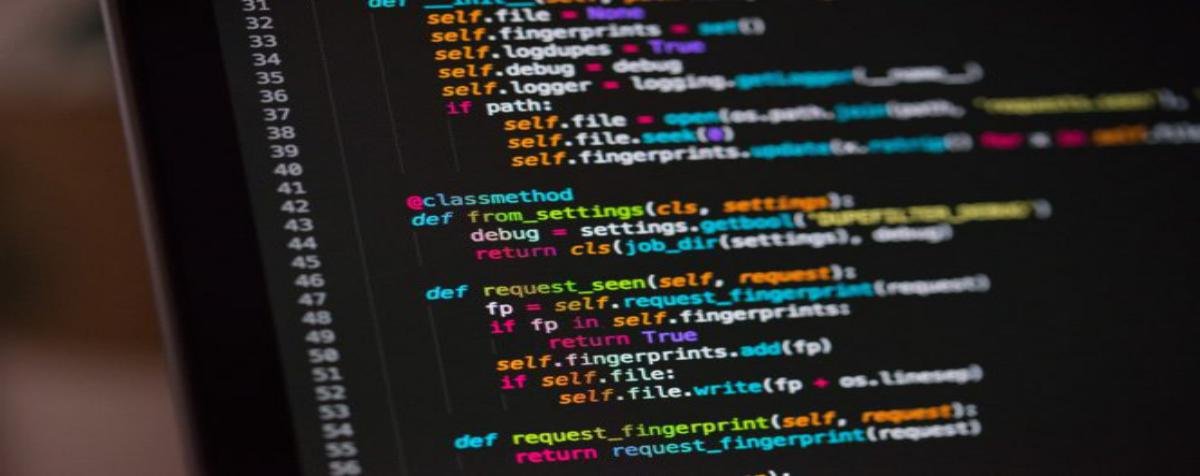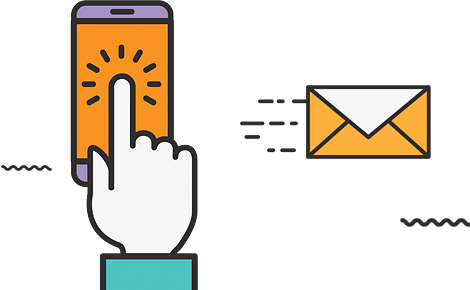“My computer is slow,” “Internet reams,” “Windows starts too slowly,” “my programs do not run fast enough,” and so on.
I can name others. These are phrases that come back quite regularly in my activity. My analysis as an expert is usually as follows: “A computer is like a car. We advise you to revise your car every year or every X kilometers. A computer is the same. You have to do a review every week, every month, depending on your usage.
Tips # 1: Delete temporary files and malicious programs.
Indeed, over time, your computer saves a lot of information. They often become obsolete and “temporary”. Depending on your activity, I often recommend that you clean your computer at least once a month or even once a week. There is free software to optimize your system. You can download them or they are sometimes included in Windows. So why not enjoy it ?
Tips # 2: Brief your computer. Is he too old? Is it still optimized for your current needs?
Exit the Windows XP, Vista. They are no longer supported by Microsoft. So no more security updates, compatible browsers are no longer compatible. In short, generally computers that are still equipped with these systems are 90% obsolete. I strongly advise you to change them. There are nowadays interesting solutions for computer equipment, such as refurbished computers. 50% cheaper than new but just as effective and efficient.
Tip # 3: Boost your computer from a hardware point of view.
Generally computers equipped with Windows 7, Windows 8 and Windows 10 can be boosted from a hardware point of view. For a desktop or laptop computer, you can:
Increase RAM: Improves the ability to open multiple programs at the same time.
Replacing your original hard drive with an SSD * hard drive: significantly increases the load on your programs and Windows.
Change the processor: more technically complex. You need to find a compatible processor for your motherboard. However, I advise you to call an expert.
Tip # 4: Do not overload your computer.
Avoid having too much software in the background and when starting Windows. At the same time, it’s convenient to go for a coffee! What’s more horrible than a computer that starts in 3 minutes? Personally, it annoys me. Do not overload your data computer. For standard hard drives, recommend about 50% of free. For SSD, they remain optimized up to 2% free. There are external hard drives, servers, USB drives, NAS boxes, cloud services. So many solutions to store, but also back up and secure your data.
For the protection of your computer, I recommend free software. A Microsoft Essential Security, a SpyBot (sometimes a little too inopportune), a Malware Bytes (free version, do an analysis once a month) and voila. Also think of a data backup solution. Regular backup of your data is important. There is also software that can completely back up your computer in the state. And in case of problems, it is restored in a few minutes or hours.