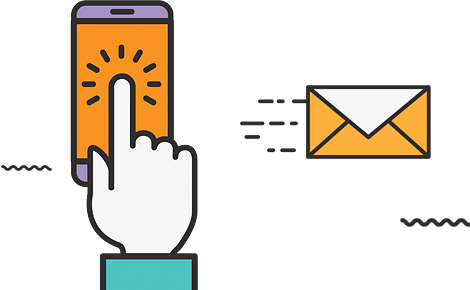The new Microsoft Edge, which is based on Chromium, lets you install extensions to the Chrome Web Store.
After more than a year of development, Microsoft has finally started deploying the final version of the new Microsoft Edge, which is based on Chromium, Google Chrome’s technology.
Until now, Edge has used Microsoft technology called EdgeHTML. And despite the efforts of the Redmond company to offer a modern browser (and to make us forget Internet Explorer), Edge has not really won over the crowds.
This is partly due to the fact that Microsoft’s browser had compatibility issues with certain websites and web applications. Indeed, developers tend to optimize their software for the most used browsers (therefore, Chrome).
But since the new Microsoft Edge uses the same technology as Chrome, sites optimized for Google’s browser should now also be optimized for that of the Redmond company.
After more than a year of development, Microsoft has finally started deploying the final version of the new Microsoft Edge, which is based on Chromium, Google Chrome’s technology.
Until now, Edge has used Microsoft technology called EdgeHTML. And despite the efforts of the Redmond company to offer a modern browser (and to make us forget Internet Explorer), Edge has not really won over the crowds.
This is partly due to the fact that Microsoft’s browser had compatibility issues with certain websites and web applications. Indeed, developers tend to optimize their software for the most used browsers (therefore, Chrome).
But since the new Microsoft Edge uses the same technology as Chrome, sites optimized for Google’s browser should now also be optimized for that of the Redmond company.
In addition, Microsoft Edge becomes compatible with Chrome extensions
In addition to resolving issues with the use of EdgeHTML, the new Microsoft Edge also supports extensions designed for Google Chrome.
And to install these, it’s very simple:
First, make sure you already have the new version of Microsoft Edge. This has a new logo and it should be deployed via a Windows update. Otherwise, if you are impatient, you can also download this new version here.
Once you’re sure you’re using the Chromium-based version of Edge, click the browser menu, then click Extensions.
On the extensions page, enable the “Allow extensions from other stores” option, then confirm the permission.
And you just have to install the extensions from this store, as if you were on Google Chrome.
Of course, you can also use Microsoft’s extension store. But as of this writing, some really necessary extensions (for me) are not there yet, like Google Translate or Wikiwand.