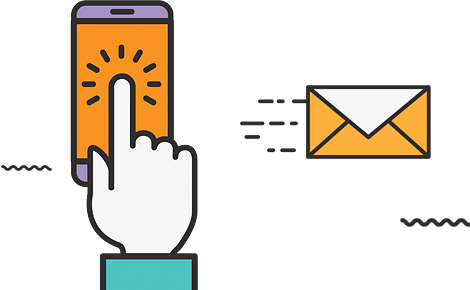Since the advent of the creative cloud suite and its subscription pricing model, many creative freelancers have been looking for credible alternatives to turn their backs on Adobe. What creative apps to install on your Mac to permanently replace Photoshop? The answer in this article.
No more the good old days of perpetual license! To use Adobe’s professional software, including Photoshop, you need to turn to a “cloud” solution, understand a rather expensive subscription (the formula includes a single application is offered at €23.99 per month!). With this passage required by the Caisse every month, Adobe seems to have found a way to profitably leverage its leadership position, while eliminating the possibility of piracy.
But it’s not counting on the competition of new tools-often much more innovative-that can replace and even surpass Photoshop, with a lifetime license and for a much more attractive fare! Here’s a roundup of the most promising graphics applications for macOS, some of them are real favourites that might upset your old habits;)
Acorn: an air of Photoshop at a mini price
As soon as you open, you will immediately recognize a rather familiar environment since the Acorn interface looks very much like Photoshop. This similarity is not limited to the appearance of the software: its functionality is very close to what the Adobe tool offers. It includes layer management, the ability to apply effects and even practical vector features.
Acorn focuses on the essential features that one is entitled to expect from a photo editing application. And let’s be honest: it’s successful, as well for the simplest tasks (cropping, resizing, modifying levels, etc.) as for more advanced uses (work on multiple layers, with masks and integration of vector objects).
Offered at only €32.99 on the Apple app store, Acorn (in its version 6) comes in a dark mode of the most beautiful effect, since the adoption of this variant by macOS Mojave. This is a great solution for us at a low price to replace the most basic features of Photoshop. A free trial version of 14 days is available on the Publisher’s website. Only small downside: Acorn is (for now) only available in English.
Pixelmator Pro: a very innovative interface
Some of you may be familiar with Pixelmator, reference software for image editing. Its editor recently launched a pro version, with a brand new interface, very sleek and frankly well designed. Here, everything happens in a single window that brings together both the worktop, the tool palettes and their different options. “Completely Mac” is the Publisher’s promise regarding the user experience of Pixelmator Pro, and you have to recognize that it’s successful!
At the feature RADIUS, one is a notch above what Acorn offers. With the basic functions of image editing and manipulation, Pixelmator Pro adds many filters and effects of a beautiful rendering… What to have fun for hours on your last vacation pictures;) One point has particularly attracted our attention: the ability of the software to make intelligent selections. Ideal for quick clipping allowing-for example-to separate the subject from the background of the photo or to remove unwanted items.
Pixelmator Pro is offered at €43.99 on the app store (while its little brother, Pixelmator, is priced at €32.99). Note that a 30-day trial version is available on the Publisher’s website, which also offers a very rich online help (but only in English).
Affinity photo: the next standard on the market?
If you work closely or by far in the world of design and/or the Web, you’ve probably heard about affinity Designer. This software has become in a short time an indispensable reference in vector drawing, so much so that graphic designers and illustrators are more and more to abandon Illustrator in favor of the application of Serif. With its success, the Publisher now wants to destabilize Photoshop with the launch of affinity photo. Be aware that a replacement for InDesign is also in preparation… This is an alternative to Adobe.
If you are used to Photoshop, a small adjustment time is required to make you at the interface proposed by affinity photo. In fact, like affinity Designer, affinity photo offers different tool palettes based on working environments called Personas. Once this subtlety is acquired, you gain access to countless professional features, both in retouching, brush work, application of all kinds of effects… and icing on the cake: the application also manages the PSD format of your Photoshop files!
Affinity photo is available on the app store at €54.99. For more information, please visit the serif website. Please note that a declination for iPad is also available at a rate of €21.99. Our only regret is that the “photo” features are not integrated directly into affinity Designer, which would allow to have a double alternative, both to Illustrator but also to Photoshop, in a single software…