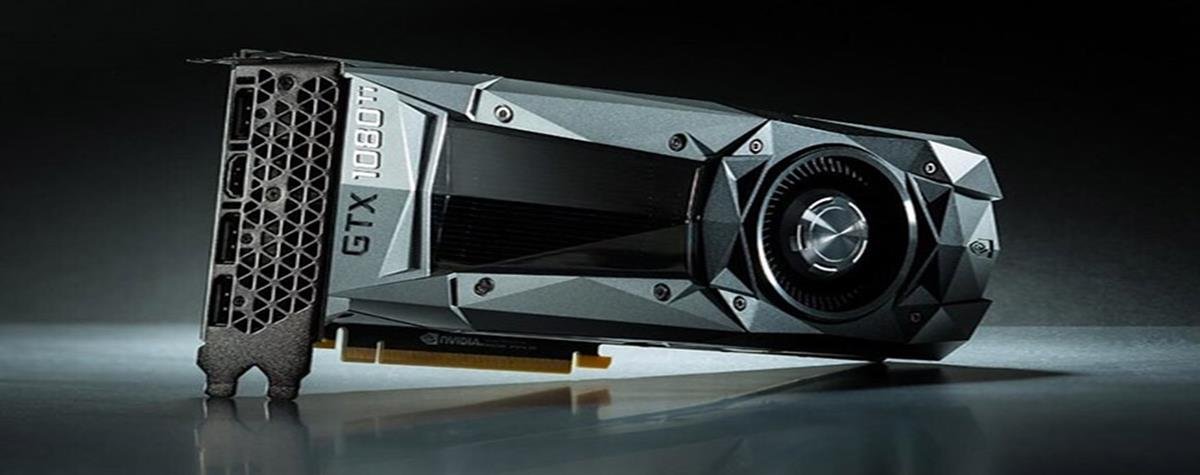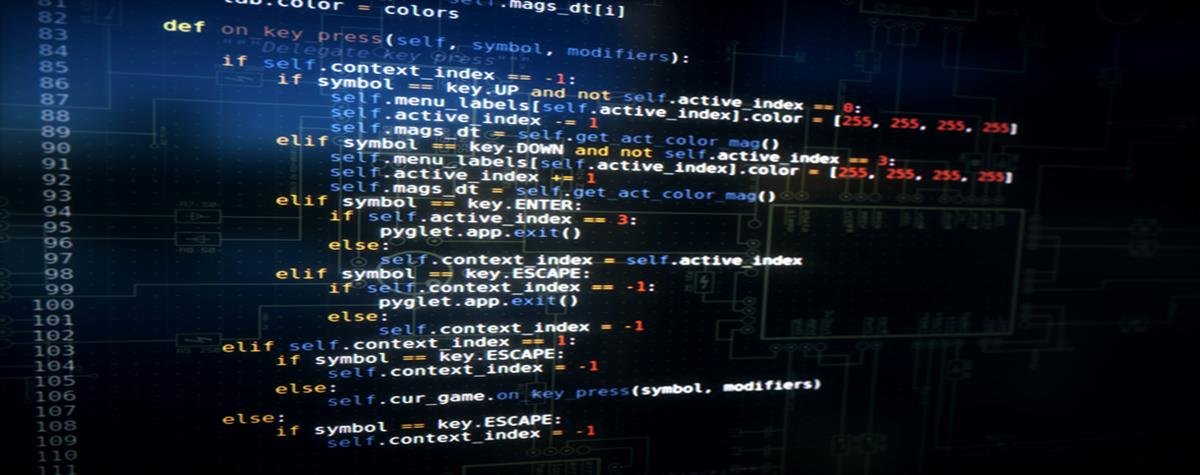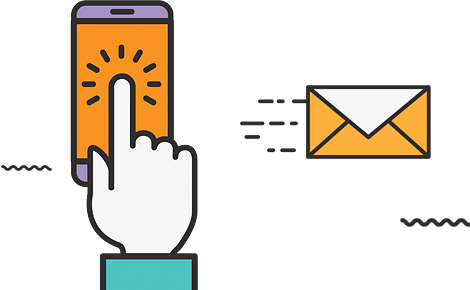Short for Domain Name System, DNS is the address of every page on the Web. When you enter a domain name, DNS translates the words you enter into your browser and converts them into an address that web servers can understand.
In this article, you will learn how vital DNS is, how to make changes to it, how you can influence DNS propagation, how to keep your DNS files secure, and why switching to premium DNS services can cause your site to fail. a whole new level of efficiency.
Ready? Let’s dive in!
What is DNS?
If you type stevenkendypierre.com in your browser, the server where stevenkendypierre’s home page is stored does not understand.
DNS translates the domain name you entered in your browser into an Internet Protocol (IP) address. In the case of StevenKendyPierre, the DNS translates stevenkendypierre.com to 198.3.128.22. The IP address is the actual location of stevenkendypierre’s home page on the server.
All web pages work this way.
Since it’s virtually impossible to remember a website’s IP addresses, DNS does all the work for you. And, of course, it makes the entire web ecosystem much easier for humans to navigate. Sometimes you will see DNS referred to as the Internet directory.
Types of DNS
There are several types of DNS records that you should be aware of. The main records are as follows:
Record A
You will spend most of your time editing the DNS A record for your website, as this record is used by IPv4 web addresses to point to a domain or subdomain. If the web server where your site is located is using IPv6 instead of IPv4, you will need to change your DNS AAAA record. If you are unsure of what IPv6 and IPv4 are, we will cover them in the next section.
CNAME records
If you use subdomains, you use the CNAME record to associate those subdomains with their primary domain.
MX records
Connecting your website to the email service it uses is the job of MX record. You use the registration to assign a specific email service such as Gmail.
TXT records
Spam continues to be the bane of the web. You use TXT record to fight spammers looking for unprotected domains. To learn more about email authentication, click here.
DNS is the address of every page on the web 🏠 … which means understanding how to make changes and keep DNS files secure is essential.
How DNS and nameservers relate
Now that you have a clear idea of your website’s IP address and how it relates to DNS, the next step is to consider your website’s name server.
A name server is essential because it is part of the gateway that connects the domain name of your website to the IP address where your site is located on its web server. You may also hear name servers called authoritative DNS servers.
To find the domain of a website, the browser your visitor is using will use DNS to find the domain’s name server. The request actually requests something called the A record. The A record contains the IP address of the web server. Note that if your web server uses IPv6 and non-IPv4 addresses, the DNS AAAA record will be used instead of the A record.
Often, the name server will initially be the name server used by the domain registrar that you used when you purchased the domain name that your website uses. It is generally recommended that you change the name server to the one used by your website hosting service. You make this change by modifying the DNS file for your website.
Nameservers are like traffic cops directing web traffic and making sure the correct domain is delivered to the browser used by visitors to your site.
Remember that once you have changed your name server to the one used by your hosting service, any future changes to your DNS will be done on your host’s name server, not on your desktop. original domain registration. If you are not sure which nameserver your website uses, you can check with the Whois lookup tool.