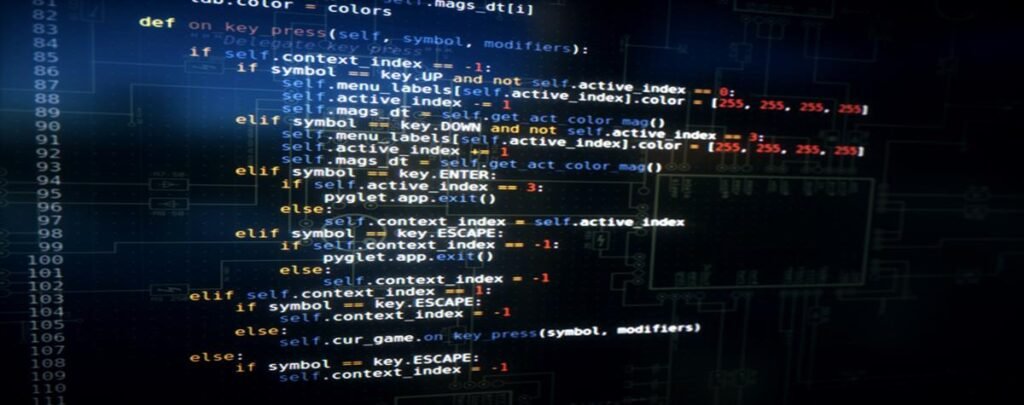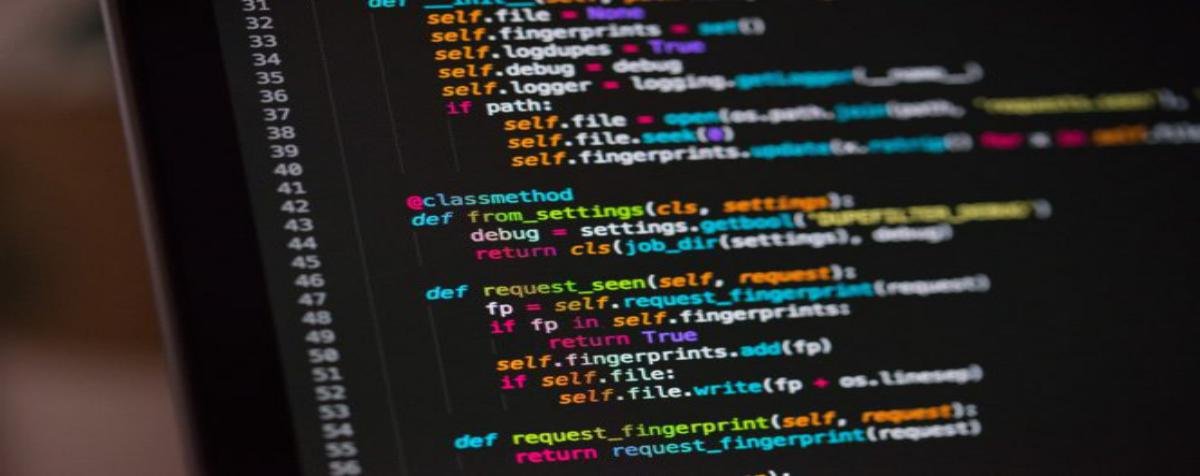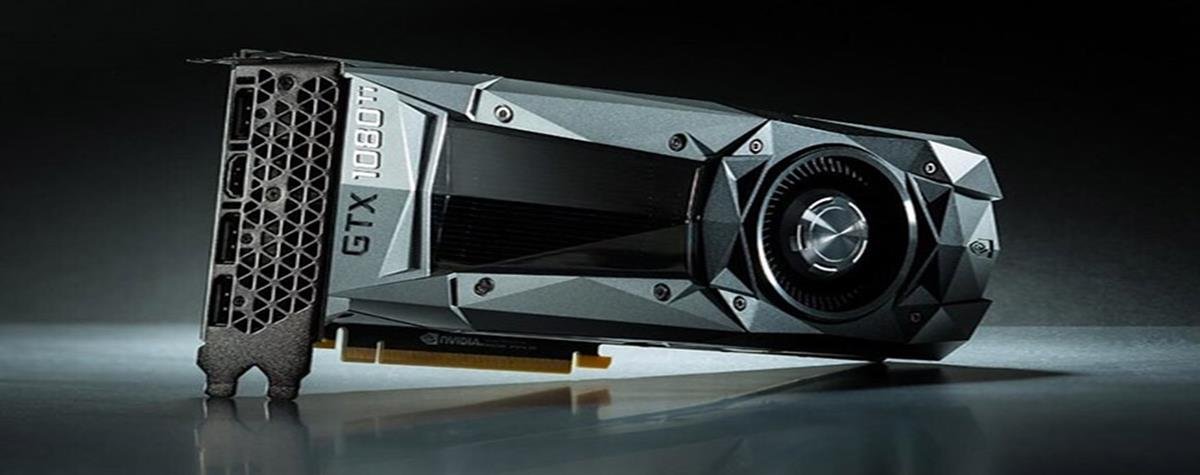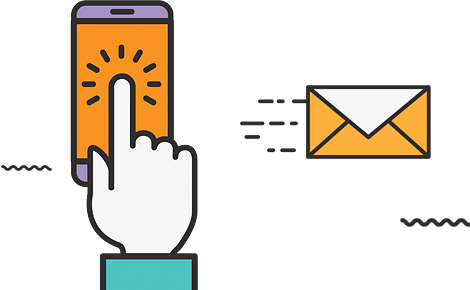Scripting languages are a specific type of computer language that you can use to instruct other software, such as a web browser, server, or stand-alone application. Among the most popular coding languages today are scripting languages, such as JavaScript, PHP, Ruby, Python, and many others.
As scripting languages make code easier and faster, it’s no surprise that they are widely used in web development.
However, this is not their only area of application. There are also scripting languages for operating systems, statistical analysis software, office applications, game engines, and many other types of platforms.
What are scripting languages?
Scripting languages can perform different actions in a particular runtime environment, such as automating the execution of tasks, enhancing the functionality of parent software, performing configurations, extracting data from data sets, and more.
Scripting languages can be created in two ways:
A runtime environment can introduce its own scripting language, such as Bash for the GNU operating system or VBA for Microsoft Office applications.
A runtime environment can adopt an existing scripting language, for example, MongoDB’s mongo shell was built around JavaScript.
On the other hand, sometimes the scripting language exists first and gives birth to its own parent platform – strange as that sounds.
This is what happened in the case of Node.js, an administrative runtime environment that was created to allow web developers to use JavaScript not only upstream but also downstream, following the “JavaScript everywhere” paradigm.
What does scripting mean in programming?
Scripting essentially consists of writing a series of commands that are interpreted one by one by an application or a script engine. Although the script guides the platform in its actions (giving it a script to read and interpret), execution is done by the runtime environment, not by the scripting language itself.
Thus, scripting languages are different from programming languages such as Java, which can be “write once, run anywhere” (official Java slogan meaning that Java programs can run in as stand-alone applications in any environment; since its invention, it has also become the WORA principle which refers to multi-platform capabilities).
13 best scripting languages
There are many great scripting languages that should be mentioned in this guide, but they are no longer in active development. However, the following 13 scripting languages are regularly updated and are also used in production.
So if you are thinking of learning a new scripting language as a new career path, they are all worth trying.
JavaScript / ECMAScript
PHP
Python
Ruby
Groovy
Perl
Lua
PowerShell
R
VBA
Emacs Lisp
GML
1- JavaScript is an implementation of the ECMA-262 standard which defines the general-purpose ECMAScript (ES) scripting language. In other words, JavaScript is a dialect of the ECMAScript language, so it does not have a stand-alone specification but uses the same syntax as ECMAScript.
JavaScript has top-notch functions (functions are treated as variables) and supports object-oriented programming based on prototypes (existing objects are reused as prototypes).
Sample code
ECMAScript uses curly brace syntax. The following JavaScript code example adds the numbers 1 to 10 and displays the result in the console (you can test it in your web browser’s JavaScript console by pressing F12):
let total = 0, count = 1;
while (count <= 10) {
total + = count;
count + = 1;
}
console.log (total);
// 55
2- PHP is an open source general-purpose scripting language used in website development. The acronym originally stood for “Personal Home Page” because PHP was created to add dynamic functionality to static HTML pages.
Since then, PHP has evolved into a stand-alone language, so the acronym is now used to mean “hypertext preprocessor”. PHP is lightly typed (you don’t need to declare the data types of variables), can be embedded in HTML documents, and has object-oriented functionality as well.
Sample code
PHP has a type C syntax. The following PHP code example creates a numeric array of four elements, loops them through, multiplies each element by two, and removes the $ value variable when the loop is complete.
<? php
$ arr = array (1, 2, 3, 4);
foreach ($ arr as & $ value) {
$ value = $ value * 2;
}
// $ arr is now array (2, 4, 6, 8)
unset ($ value);
?>
3-Python is currently the second most popular code language on GitHub (after JavaScript). It is popular for its clear and concise syntax – when coding in Python, you have to type much less than in most other languages.
Python is a free and open source project, managed by the Python Software Foundation. It supports structured, object-oriented, and functional programming paradigms, and has an extensive standard library which is a collection of commonly used Python modules.
Sample code
Python does not use braces, and semicolons are optional, so the code is easy to read and write. The following Python code example loops integers between 0 and 4, and displays them:
count = 0
while count <5:
print (count)
count + = 1
4- Ruby is an open source, general-purpose scripting language with a compact, easy-to-read syntax. It follows the principles of object-oriented programming and allows you to write clean, logical code. In Ruby, everything is an object, even types that are primitive in most languages, like Booleans and integers.
Object-oriented concepts such as inheritance, mixins, and metaclasses are also widely used.
Although Ruby has a purely object-oriented design, it also supports procedural programming (functions and variables defined outside of classes belong to the Self object) and functional programming (through anonymous functions, closures, and continuations. ).
Sample code
Ruby has a concise syntax similar to that of Python. The following Ruby code example defines the KaraokeSong class as a subclass of the Song class:
class KaraokeSong <Song
def initialize (name, artist, duration, lyrics)
super (name, artist, duration)
@lyrics = lyrics
end
end
5- Groovy is an incredible flexible language written for the Java Virtual Machine (JVM) that can be used as both a scripting and a programming language. This is an open source project managed by the Apache Software Foundation. Groovy is an object-oriented language that extends the java.lang.Object superclass.
It supports static and dynamic typing (type checking can be done both at compile time and at run time) and natively supports lists, associative arrays, regular expressions, and languages. markup such as HTML and XML.
You can use Groovy with existing Java libraries.
Sample code
Groovy has a Java-compatible syntax, using curly braces. The following Groovy code example defines the Coordinates class with the latitude and longitude properties and the getAt () method:
@Immutable
class Coordinates {
double latitude
double longitude
double getAt (int idx) {
if (idx == 0) latitude
else if (idx == 1) longitude
else throw new Exception (“Wrong coordinate index, use 0 or 1”)
}
}
6- Perl is a versatile scripting language that has been around for over thirty years (since 1987). Originally, it was created as a UNIX scripting language for processing reports. This is also where its name comes from, the acronym Perl meaning “Practical Extraction and Reporting Language”.
The Perl language became popular in the 1990s when programmers began to use it extensively for Common Gateway Interface (CGI) scripts, which is an older interface specification for web servers (currently it is mainly used by the sites having inherited it).
Although it is a relatively early player, Perl is still the 11th in the TIOBE index and the 21st most popular language on GitHub (as of October 2020).
Sample code
The syntax of Perl is similar to that of the C language. The Perl code example below first defines the subroutine square () which calculates and returns the square of a number, then passes the value 8 as an argument , run the subroutine and save the result in the $ sq variable:
sub square {
my $ num = shift;
my $ result = $ num * $ num;
return $ result;
}
$ sq = square (8);
7- Lua is a fast and lightweight scripting language. The word “lua” means “moon” in Portuguese, as the language is developed and maintained by the Pontifical Catholic University of Rio de Janeiro in Brazil. Lua supports procedural, object-oriented and functional programming paradigms.
As Lua’s interpreter is written in C, it can be easily integrated into applications thanks to its C API. That being said, you can use Lua to extend existing applications written in C-based languages such as C, C ++, C #, Java, Perl, Ruby, and others.
Sample code
Lua has a concise and easy to read syntax, similar to that of Python and Ruby. The following Lua code example demonstrates how to use the if-then-else statement. It first evaluates the variable op, then performs basic arithmetic operations based on its value:
if op == “+” then
r = a + b
elseif op == “-” then
r = a – b
elseif op == “*” then
r = a * b
elseif op == “/” then
r = a / b
else
error (“invalid operation”)
end
8- Bash is the name of a command line interpreter (shell) for the GNU operating system and corresponding scripting language. “Linux” is actually the GNU operating system using the Linux kernel (a kernel is the central part of the operating system, it is the first program that the operating system loads).
Bash is a replacement for the original UNIX Bourne (sh) shell – the acronym Bash stands for “Bourne Again SHell” (a pun on “born again shell”).
Besides being the superset of the Bourne shell syntax, Bash also includes functionality from other shell scripting languages such as KornShell (ksh) and C shell (csh) – for example, command line modification and order history. You can use Bash both interactively (running one command at a time and waiting for the machine to respond) and in script mode (running a set of commands – one Bash script – at a time).
Sample code
Like most CLI scripting languages, Bash has simple, descriptive syntax. The following Bash code example selects a file in the current directory and produces a message containing the name and index of the file:
select fname in *;
do
echo you picked $ fname \ ($ REPLY \)
break;
done
9- PowerShell was a command line shell and scripting language only for the Windows operating system. Since then, Microsoft has developed it open source and upgraded it from the .NET Framework, which can only build Windows apps, to the .NET Core, which can build apps for Windows, Linux, and MacOS. This means that PowerShell is now cross-platform.
It was also renamed from Windows PowerShell to PowerShell Core, corresponding to the underlying framework. Unlike most command line shells, PowerShell accepts and returns .NET objects instead of plain text, which opens up new possibilities for automating tasks.
Sample code
PowerShell has a compact syntax which makes working at the command line faster. The PowerShell code example below creates a backup of the boot.ini file and saves it to the boot.bak file:
Copy-Item -Path C: \ boot.ini -Destination C: \ boot.bak
10- R is both a software environment and a scripting language that you can use for statistical computation, data analysis, and graphical display. This is a free and open source GNU project and an implementation of the statistical calculus language S (which is no longer in active development).
R allows you to use many different statistical techniques, such as classical statistical tests, grouping, time series analysis, linear and nonlinear modeling, and others.
Sample code
The syntax of R is different from that of most scripting languages and also has a few unusual elements – for example, the primary assignment operator is <- instead of the = sign and it has loops without loops – to en To learn more about the quirks of R syntax, check out this beginner’s guide from Sharon Machlis.
The following R code example defines a names attribute for the fruit vector (a basic data structure in R that contains elements of the same type) that uses alphanumeric names (orange, banana, apple, peach) to help identify its components. Later, the lunch subvector (or another) can access each component using its alias name:
fruit <- c (5, 10, 1, 20)
> names (fruit) <- c (“orange”, “banana”, “apple”, “peach”)
> lunch <- fruit [c (“apple”, “orange”)]
11- VBA stands for Visual Basic for Applications and is an implementation of the Visual Basic 6 programming language (not actively developed since 2008). It was created for Microsoft Office applications to allow developers to automate repetitive tasks, add new functionality, and interact with end users of documents.
Like Visual Basic, VBA follows the paradigm of event-driven programming that places events such as user actions at the center of program flow.
Since Microsoft Office applications have a graphical user interface, you can attach VBA scripts to menu buttons, keyboard shortcuts, macros (programmable patterns), and Object Linking and Embedding (OLE) events that allow you to control an application from another; it is proprietary Microsoft technology).
Sample code
As VBA is based on Visual Basic (which is an improvement of BASIC), it uses syntax similar to languages in the Beginners’ All-purpose Symbolic Instruction Code (BASIC) family – which means it is very suitable for beginners.
The following VBA code example uses the GetCertificateDetail () method of the SignatureInfo object to get the expiration date of a digital certificate:
Sub GetCertDetails ()
Dim objSignatureInfo As SignatureInfo
Dim varDetail As Variant
strDetail = objSignatureInfo.GetCertificateDetail (certdetExpirationDate)
End Sub
12- Emacs Lisp is a domain-specific scripting language designed for the GNU Emacs text editor. It is a dialect of the Lisp family of programming languages (the name comes from LISt Processor).
As Emacs Lisp was designed to be used in a code editor, it comes with a set of features specific to this environment, such as text parsing and scanning, managing buffers (objects with editable text) and display, among others.
The Emacs Lisp scripting language is tightly integrated with the editor interface itself, so each command is also a Lisp function that you can call from your script, and the customization parameters are Lisp variables as well.
Sample code
Emacs Lisp syntax is based on an all-parenthesized prefix notation which can be a bit difficult to read at first if you’ve never worked with a Lisp language before.
The following Emacs Lisp code example defines two variables (symbols) and assigns a list of values to each – a list of trees (pine, fir, oak, maple) to symbols trees and a list of herbivores (gazelle, antelope, zebra) for herbivorous symbols:
(setq trees’ (pine fir oak maple)
herbivores’ (gazelle antelope zebra))
13- GML stands for GameMaker Language. This is a good example of a domain specific scripting language used in game development. GML is a proprietary scripting language owned by GameMaker Studio 2, a cross-platform game engine and development platform owned and maintained by YoYo Games.
Although GML is mainly used to control game objects, it is not an object oriented language but a procedural language. It allows you to call custom scripts from any game object.
Besides the GML scripting language, GameMaker Studio 2 also has a visual scripting tool called Drag and Drop (DnD). Due to the flexible nature of GameMaker Studio 2, you can also mix DnD with your GML scripts.
Sample code
The syntax of GML is similar to that of JavaScript and other type C languages.
The following GML code example allows a game object to move horizontally toward the mouse pointer on the screen at a rate of 5 pixels per step. Once it reaches the current pointer position, the script creates an explosion effect layer, launches it (there is an explosion effect on the screen), and then destroys the instance (the effect of ‘explosion is removed):
if mp_linear_step (mouse_x, mouse_y, 5, 0) {
instance_create_layer (x, y, “Effects”, obj_Explosion);
instance_destroy ();
}