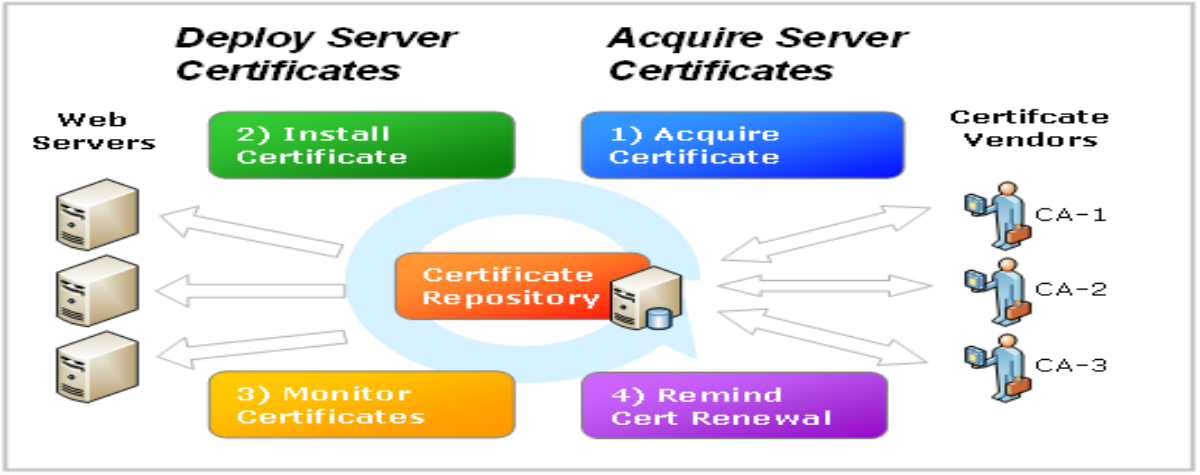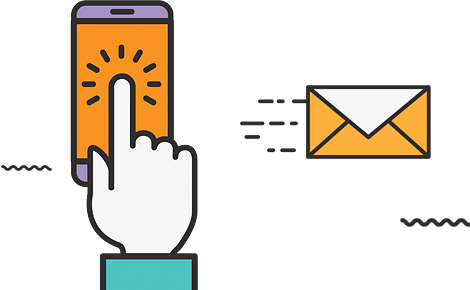HTML vs HTML5. What’s the big difference? If you’re looking to get into frontend development, you need to know the difference. It can be especially confusing because some people may use the two terms interchangeably, but they’re technically two different things—though they’re also related.
Let’s go over the differences between HTML vs HTML5, which is better, and what’s changed with the popular markup language’s biggest update.
What is HTML?
HTML stands for HyperText Markup Language. It makes up the web’s building blocks, and it’s likely the most commonly known coding language out there.
HTML is the standard language used for web development. It allows you to create the base structure of a webpage using small tags called markup tags. For instance, to italicize a piece of text, you can wrap it in HTML
Much of HTML is similarly simple and human-readable, so even non-developers find it easy to work with. For how important it is to the World Wide Web, picking up HTML is shockingly easy.
It’s impossible to make a website without using HTML. While there are website builders which can let you design a site without touching any code, they’re still handling HTML code for you behind the scenes.
So, if you want to become a web developer or dive deeper into tools , you’ll naturally need to learn HTML.
HTML is often paired with other languages such as CSS and JavaScript to extend its functionality. CSS helps you style HTML by adding colors, layouts, and more, while JavaScript is a more traditional programming language that lets you add advanced features.
While those two languages bundle well with HTML, they aren’t strictly necessary to create a website. HTML certainly is required, and that’s why it’s the most important web language.
What is HTML5?
HTML5 is not a separate system, but rather the latest version of HTML technology. Its predecessor, HTML4, had its first and last update in December 1999. HTML5 is actually not very new itself, being released several years ago in 2014.
So what’s the big difference? Why all the hype? While many of the markup tags remain unchanged (don’t fix what isn’t broken, after all), several of them have been simplified, so it’s vastly easier and faster to write code. It’s based on an entirely new standard, and its parsing is completely different, too.
Unlike older versions of HTML, which allowed you to create primarily static sites that needed to be spiced up with CSS and JavaScript, HTML5 is much more dynamic and includes multimedia elements. It natively supports video and audio, and you can even make games or animations with it.
In other words, HTML5 is fully capable of doing things you previously needed to do using old tools like JavaScript, Flash, or Silverlight. This means your site is more secure and less open to exploits from attackers trying to get in.
And while CSS and JavaScript are still definitely necessary to create a full-fledged website, you no longer need to rely on them to do anything dynamic at all.
HTML5 is no longer just a website builder. It’s an entire application builder on its own.
Rather than the next update coming out as “HTML6,” HTML5 is continually updated as a living standard evolving as the web needs. It’s the latest and greatest version of this long-lasting technology, and it’s going to be here for a long time to come.
HTML vs HTML5:
When most people talk about “HTML,” they’re referring to the technology as a whole, including its latest version: HTML5. While it’s very different in many ways, HTML5 is really just a polished update to the old standard.
While HTML and HTML5 are part of the same system, the big update brought several enhancements to the old coding language, making it even more efficient. Here are just a few examples of what was added.
Multimedia Support
One of the biggest things HTML5 brings to the table is support for multimedia elements such as audio, video, vector graphics, animations, and games.
In the old days of the Web, putting so much as a simple animation on your site would usually require using JavaScript, Flash, or some other technology. Now you can do it in HTML or CSS without having to open yourself up to any potential exploits.
With video and audio, embedding a player is as easy as dropping in a simple tag. There’s plenty of configuration you can do from there, like turning on autoplay or adding player controls.
You can make full-fledged video games with HTML5, especially if you combine it with JavaScript. Many game creation tools even port to HTML5 and allow you to embed the result on your website.
Better Performance and Mobile Support
One of HTML5’s biggest benefits is that it’s much faster and far more responsive than previous iterations. In the era of original HTML, devices other than computers accessing the Internet wasn’t even a dream yet; now, it’s all accessible from our phones, watches, and televisions, thanks in part to the speed of HTML5.
The new version brought better standards to keep websites running more smoothly on smaller, less powerful devices. Many performance issues will still depend on you and the quality of your code. However, plenty of loose ends on the HTML side were tied up with the HTML5 update.
For example, HTML5 supports multi-threading with JavaScript Web Workers, allowing your device’s processor to use more of its power to run scripts. Code that used to bog down a page will now run seamlessly.
Designing responsive websites is also much easier in HTML5. HTML4 had many unresponsive elements, such as divs, replaced by structure tags that work better on mobile.
Frames were removed as well for causing issues with usability and accessibility. While they’re still supported, they have been deprecated and should not be used unless you have reason to be working with outdated technology.
While there’s no direct HTML5 replacement for frames, it’s recommended you use CSS elements such as flex boxes or iframes (which are still supported in HTML5) to replace the old functionality.
Which is Better: HTML or HTML5?
If you want to learn to code, you should definitely avoid using outdated standards. HTML5 is the newest version of HTML and should always be used over older versions of the language.
As listed above, HTML5 improves on several aspects of HTML4 that were obsolete and difficult to work with. Besides, HTML5 can do many things natively, while HTML4 relies entirely on long-since deprecated systems like Silverlight, Java Web Start, and Flash.
While HTML5 doesn’t always display properly on super old browsers and operating systems (such as Internet Explorer or old versions of mobile phones), these platforms are extremely outdated and rarely used anymore. There are no longer any good reasons to use outdated versions of HTML over modern standards.
Unfortunately, there’s a lot of information on the Internet and in books about older versions of HTML. Whenever you look up a guide or learn from a course or book, make sure it’s talking about HTML5 and was released or updated after 2014. There’s no use in learning outdated standards from 1999.