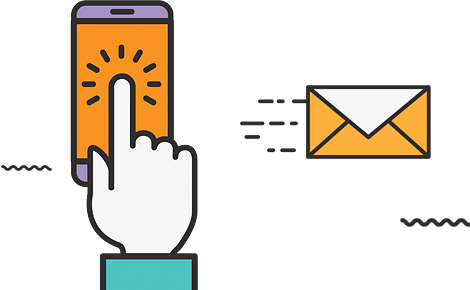Whether it is for amateurs or professionals of video editing, video editing software is essential. That said, you don’t have to spend a fortune to access these tools. There are free versions that will perfectly meet the expectations of video editing enthusiasts. On the market, you can find free video editing software for smartphones as well as for computers or macbooks. You just need to choose them well to obtain a result that meets your expectations. Here is a list of 11 of the best free video editing software on the market in my opinion.
1. IMOVIE, FREE VIDEO EDIT BY APPLE
Since smartphones have rivaled professional cameras and cameras in shooting quality videos, it is now possible to edit videos from your smartphone. Developed by Apple, iMovie is free video editing software for devices using the Mac OS and iOS operating systems.
This tool lets you edit, organize, edit and share videos, all for free.
The advantage of this software lies in its ergonomics, ease of handling, versatility and performance.
These features make iMovie the perfect tool for beginners in video editing. That said, nothing prevents professionals from using this software, which is still very comprehensive overall.
Site: https://www.apple.com/fr/imovie/
2. QUIK, THE FREE VIDEO EDIT BY GOPRO
Quik is an iMovie alternative for users of Android devices. It is offered by the camera manufacturer GoPro.
Basically, this software was only available for devices of this brand.
Now, with Quik, it is possible to edit videos from a drone or even with your smartphone.
This free video editing software offers the ability to create or edit videos in a few taps from your smartphone.
Aside from that, it’s not just videos that can be edited through Quik.
Thanks to this software, the photos can also be edited in video or simply edited. This tool offers 23 themes and automatically selects the relevant images.
Site: https://quik.gopro.com/
3. VIDEOLEAP, A FREE IOS AND ANDROID COMPATIBLE VIDEO EDITING APPLICATION
Just as compatible with Android smartphones as with iOS, Videoleap is a very practical free video editing software.
Whether making artistic movies or making a souvenir photo slideshow, this app is ideal.
Intuitive and easy to use, it will delight amateurs and professionals alike when it comes to video editing.
Videoleap provides access to premium editing features. It is, among other things, possible to mix together videos and images, make edits based on layers or apply cinematic transitions without any clashes.
As for special effects, Videoleap offers styles chromatic aberration, blur, pixelation, etc. The options are even more provided in the paid version of the application.
Site: https://videoleapapp.com/
4. OPENSHOT, FREE VIDEO EDIT, OPEN SOURCE
Among them is Openshot. It is originally a free video editing software for the Linux operating system.
But over time, this tool has been adapted to Windows and now to the Mac.
When using the software for the first time, a “built-in” tutorial is launched, which facilitates its handling. Everything related to its functionality is explained in detail.
What is interesting about this tool is that it is possible to make edits and compositions with high definition video (4K). This is a benefit that will appeal to fans of good quality images and videos.
Site: https://www.openshot.org/fr/download/
5. AVIDEMUX, A SIMPLE BUT EFFECTIVE VIDEO EDITOR TOOL
For editing and creating video on PC, it is also possible to use Avidemux.
This Adobe premiere pro alternative supports AVI, MPEG, MP4 video files and many more. Please note that this tool is compatible with GNU / Linux, Mac OS X and Windows operating systems.
On the functionality side, with Avidemux, it is possible to split video into several pieces, then group it together without using encoding.
It should be noted that this video editing software supports GTK and Qt languages.
As for the interface, although it is somewhat outdated in terms of design, it is quite simple and easy to learn. The layout of the tools has been ergonomically designed so that the user is as comfortable as possible.
Site: no official site for download
6. DAVINCI RESOLVE, THE FREE AND VERSATILE VIDEO POST-PRODUCTION SOFTWARE
Ideal for professionals to perform computer video editing, DaVinci Resolve is a tool that offers interesting video editing features, integrated VFX and finishing.
This is software specially dedicated to the post-production of short films.
Thanks to this tool developed by the company Blackmagic Design, it is possible to perform audio editing, calibration and post-production at the same time.
Just like Videoleap, it is possible to use the paid version to benefit from more features, although those offered in the free version are already quite provided.
DaVinci Resolve is available for all operating systems, namely Windows, Mac OS, and Linux.
Site: https://www.blackmagicdesign.com
7. HITFILM EXPRESS, A SIMPLE VIDEO EDITING SOFTWARE
Like DaVinci Resolve, HitFilm Express is simple, yet effective video editing software.
This tool of choice for professionals not only allows you to edit video, but also to achieve special effects of all kinds.
This editing and compositing software supports a multitude of audio and video formats to the delight of enthusiasts.
It is even possible to make clips in the manner of paid video editing software. Indeed, HitFilm Express has ergonomic and efficient functionality.
Site: https://fxhome.com/hitfilm-express
8. SHOTCUT, A FREE 4K-COMPATIBLE VIDEO EDITING SOFTWARE
Suitable for Linux, Windows and Mac operating systems, Shotcut is promoted as a powerful free video editing software.
Flexible and easy to learn, it’s a tool that will suit beginners as well as budding video editors.
Shotcut, the program developed by Flash-Integro LLC allows, among other things, to edit videos in several ways. This software offers the ability to process 4K UHD, 3D video sequences and 360 º immersive videos.
With its fluid and intuitive interface, it is sure to satisfy the artistic desires of any video editing enthusiast.
Site: https://shotcut.org/
9.VSDC VIDEO EDITOR FREE, A FREE PROFESSIONAL VIDEO EDITING SOFTWARE
VSDC Video Editor Free is free video editing software. Despite its aging interface, this software offers very comprehensive features for successful video editing in the rules of the art.
The only downside is of course that it requires some adaptation time to get started.
Site: http://www.videosoftdev.com/fr
10. MEDIA COMPOSER | FIRST, THE FREEMIUM VIDEO EDITING SOFTWARE
Proven for many years, Media Composer | First is establishing itself as “the” free video editing software (but also available in a more advanced paid version).
It has proven itself even in the world of film and television. That said, you should not trust its notoriety. The tool is quite accessible to beginners.
Handy, flexible and easy to use, this tool will be the ally of lovers of creative videos.
Site: https://www.avid.com/fr/media-composer
11. KAPWING, A SIMPLE AND EFFICIENT ONLINE VIDEO EDITING SOFTWARE
How is Kapwing different from other video editing software featured here?
Faster: Tasks that take hours in iMovie are reduced to a few clicks with this software.
Easier: no installation. No password. No technical tutorials. Used by hundreds of students every day.
Accessible: It works on all operating systems, on your phone and your computer.
Modern: Kapwing was created by the creators of today, for the creators of today. UX is great.
The tool is on the fremium model, a paid subscription is offered at 20 dollars / month but the free version already allows you to make videos of up to 7 minutes.
Site: https://www.kapwing.com/
With this list, which is not exhaustive but already quite comprehensive, you will now know which tool to use to make free and quality video editing. All you have to do is make your choice according to your expectations and requirements!