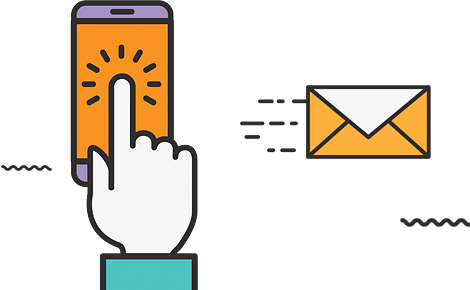On a daily basis, teamwork plays an important role. One principle is clear: the more collaborators there are on the same project, the more important a clear and effective coordination and communication will be. It is only when the tasks are well distributed and the exchanges between the different collaborators are fluid that you will have the best chance of achieving the best results. It is also decisive that everyone has the means and information necessary to carry out their assignments and be able to take notice in due time of any changes in work processes. To optimize their workflow, more and more companies are using collaborative tools. Companies often turn to these tools because they not only improve their workflow and increase their productivity, but because they are also accessible from anywhere.
What are collaborative tools?
A collaborative tool or collaborative software offers various functions for project management. The goal is to improve work processes and centralize the planning, organization and even analyzes of your project on a single platform. Thus, the different tools can be differentiated according to the following contents and characteristics:
Mind mapping: there are many tools to help teams in their process of finding ideas and creating. Mind mapping functions as well as brainstorming encourage participants to share their ideas and actively contribute to the project. Managers can also be involved in the creativity process, as long as the right access is defined.
File Sharing: One of the important bases of any collaborative software is being able to share tables, documents and various data with other users. Many tools allow you to centralize records and define individual access rights. This allows users to get their hands on their important files at any time. Project managers or administrators decide on restricted or free access.
Real-time communication: most collaborative tools have many functions for real-time communication. The tasks can be distributed for example in individual dashboards while the progressions will be shared. The comments functions allow you to discuss uncertainties and quickly clarify gray areas. Many applications rely on older forms of communication like video calls, instant messaging, and email, or provide access to popular programs like Outlook or Skype. Vendors often save text or spreadsheet files in the cloud so that multiple users can access them simultaneously.
Common calendar: It doesn’t matter if you want to schedule a team meeting, organize an important business call or set a deadline: emails, calls or chats are good ways to inform about upcoming events. However, the latter are quickly forgotten. The more the dates accumulate, the more difficult it is to see clearly. As a result, the calendars offered by collaborative tools are extremely practical tools for best sharing, viewing and keeping appointments.
Management functions: collaborative software is particularly distinguished by its possibilities of planning and clear visualization allowing managers to better organize and manage work. Functions allow you to distribute resources and get organized. In addition, the tools generally offer solutions for analyzing work processes as well as progress states. In addition, if your whole company is involved, the applications make it possible to facilitate your management by promoting communication between the different departments.
Why is collaborative software worth using.
To organize a project or optimize a work process, you do not of course necessarily need collaborative tools. A small team that would work for example in the same office does not necessarily need specific software or an application to coordinate. On the other hand, if the number of employees and projects increases, as well as the number of participants in a project not necessarily belonging to the company network, the need for such software will end up being felt: without help , employees can quickly lose focus and miss important deadlines.
Once your business has grown to a certain size, it becomes more difficult to personally discuss the progress of their work with each employee. Collaborative software therefore takes on its full meaning. If collaborative software is in place to support work processes, you will also save time and money, which you can invest in other areas of your business. In addition, file sharing functions ensure that files can be exchanged from anywhere. Collaboration can also be more efficient and faster with your partners who will agree to be integrated into the collaborative software.
What are the different collaboration tools available? 5 tools in detail
Finding the right program to optimize your workflow is often more tedious and complicated than you might first think. This is due to two factors in particular: on the one hand, the offers are very different in terms of the scope of their functions and the costs they involve (the tools range from expensive Enterprise versions to free solutions open-source or freemium). Some applications offer a variety of collaborative functions, while others are specialized only for specific purposes. On the other hand, we must distinguish between self-hosted solutions locally and those hosted by an online provider (with the Cloud or SaaS models). While the former is widely recommended when it comes to security issues, the latter has a clear advantage in terms of remote access.
In addition, it is important to make sure that your programs or the formats of your files can be compatible with the collaborative tool.
Microsoft 365
In addition to Windows, Microsoft is best known for its office suite. In 2011, the company launched Microsoft 365 as a cloud-based web application and thus paved the way for Word and others to become collaboration software. Instead of purchasing the software suite, Microsoft 365 allows you to subscribe to and access programs directly from your web browser.
Applications for collaboration in Microsoft 365:
Word: multi-user word processor.
Excel: multi-user spreadsheet.
PowerPoint: to prepare presentations with multiple users.
Outlook: to share appointments, calendars and tasks with your team members.
Teams: to communicate with colleagues.
Access: to create databases with several users.
OneNote: to share notes with other users.
OneDrive: shared cloud storage.
Nextcloud
Work directly with shared storage: the open source solutionNextcloud gives users the possibility to set up their own file server to exchange files or work directly on common projects. The software is thus designed to allow synchronization of local directories on its own PC with a copy on the server. This way, several members of the same team have access to the same files, which are always up to date, without having to send them back.
Nextcloud Hub goes even further: with this solution, you have complete collaborative software:
Files: shared storage with synchronization.
Photos: image management with search function.
Contacts: common organization of contacts.
Talk: communication by chat, video or audio conference.
Mail: messaging service.
Calender: Manage and share your appointments with other people.
Flow: Automation via graphical user interface.
Onlyoffice: complete office suite for teamwork.
Google Workspace
While remaining primarily known as a search engine provider, Google is also used by millions of people around the world for its other offers and services. Some of these services are collectively available under Google Workspace. It is indeed a suite of applications that includes office software and several collaboration tools. The majority of users are probably already familiar with these applications: Gmail, Google’s free email service, Google Docs for creating documents, and Google Drive which is cloud storage. Most of the included apps are already available for free to individuals who sign up with Google. For businesses, however, an enhanced version with additional services is also available, including a professional email address, more storage space, and 24-hour support.
Teamwork and collaboration in Google Workspace:
Communication: With Gmail and Hangouts messaging service which is an application for chat rooms and video conferences, team members can communicate with each other.
Assignment of tasks: The Calendar and Note applications can be used to distribute tasks and schedule appointments.
Creation: In addition to classic document creation applications (texts, tables, forms and presentations), Google Workspace also allows you to work with others on websites and applications created by yourself.
Storage: In addition to Cloud Drive storage, Google offers an archive with Vault for business customers.
Administration: To give companies full control over their own Google Workspace, the administration application can be used to manage users and distribute rights, for example.
Asana
In 2011, Facebook co-founder Dustin Moskovitz and programmer Justin Rosenstein launched the collaborative software Asana. They both worked first on a specific solution to optimize the social media giant’s workflow, which gave them the idea to create a separate and stand-alone tool. Thus, the SaaS web application which is hosted by a server named the company focuses on the management of projects and tasks without the need for an additional communication platform. In addition to the web application which is compatible with common browsers, you can use Asana as an iOS or Android application. The basic version of the tool is free, but offers quite limited functions, unlike the paid versions.
Characteristics of the collaborative tool:
Own team calendar.
Chats for projects (conversations).
Notification system (inbox) with archives.
Synchronization of tasks with external calendars.
Export function and print function (CSV) for projects and tasks.
Lifesize
Since 2003, the US company Lifesize has developed solutions to simplify the delivery of video, web and audio conferences. Their products, which combine the possibilities of the cloud with powerful HD camera and telephony techniques, are used by companies large and small such as Activision and eBay. In addition to the web app for Chrome and the Microsoft browser, you will also have access to the app with macOS, Windows, iOS and Android, so you can be present at your appointments wherever you are and at any time. The collaborative tool can be tested for free for 14 days. The latest pack allows you to use Livestreams and record video conferences.
This collaborative software offers the following functions:
Possibility to switch from two-person conversations to group conversations without having to establish a new connection.
Unlimited number of guest calls possible.
User and meeting directories.
Calendar planning for associated conference spaces (from the “premium” version).
Interface to video systems and applications such as Skype, Cisco or Polycom.
Media data and encrypted signals (128 Bit AES).
Automatic firewall traversal for secure communication over networks.