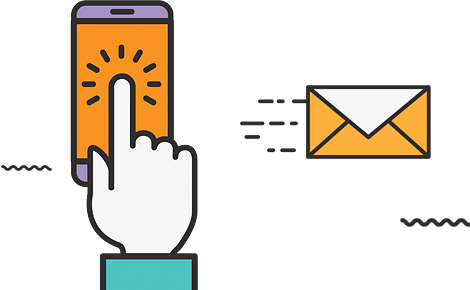Spyware is one of the oldest and most common threats on the Internet by secretly infecting your computer without authorization in order to undertake various illegal activities. in this article you will find out how they infect us, what they seek to do, the solution to prevent future spyware attacks.
What is spyware?
This generic word for malware that infects your PC or mobile device and collects information about you, your browsing and Internet usage habits, and other data.
Usually, they gain access to your computer without your realizing it and without your permission, and then they install themselves on your operating system to maintain a presence on your PC. You may have even unintentionally allowed the installation of spyware by agreeing to the terms and conditions of a seemingly legitimate program you downloaded, without bothering to read the fine print.
The spyware invasion technique, they run quietly in the background, collect information or monitor your activities in order to trigger malicious activity related to your computer and the way you use it. These activities include in particular the recording of your entries, your identifiers, your personal e-mail addresses, data of web forms, information concerning the use of the Internet and other personal information such as telephone numbers. credit cards, as well as screenshots.
What are the methods of infection?
Spyware on mobile devices: Spyware on mobile devices has been around since the spread of mobile devices. Because mobile devices are small and users cannot monitor their activity, these behaviors can run quietly. Mac and Android devices get infected when you install an app that contains malicious code. These apps include legitimate apps recompiled with malicious code, malicious apps with fake name, and apps with fake download links. The applications can also be installed secretly on the devices by hackers wishing to monitor innocent victims.
Deceptive Marketing: Spyware writers like to present their programs as useful tools. It could be an Internet accelerator, a new download manager, a hard drive cleaner, or an alternative web search service. Beware of this type of “bait” because installing them can lead to unintentional spyware infection. And even if you uninstall the “useful” tool that caused the infection, the spyware remains on your device and continues to work.
Security vulnerabilities: Clicking on an unknown link or attachment in an email, which can launch an executable attachment or redirect to a website that downloads and runs a program. Worse, it is even possible that just visiting a malicious website and seeing an ad page or banner could cause an unwanted download. Clicking on a deceptive pop-up window can also trigger an infection. Likewise, sharing software or documents with friends can stealthily transmit hidden spyware, for example, through executable programs, music files, and documents. It just takes one unlucky click.
Software packs: freeware … Except when it is a host program hiding a malicious supplement, extension or plug-in. They may seem essential, but they are still spyware which, again, stays in place when you uninstall the host application. In addition to their primary malicious intent, Trojans, worms, and backdoors also transmit spyware.
Who is targeted by spyware?
Spyware writers do not target specific groups or individuals. Instead, most spyware attacks cast a wide net to reach as many potential victims as possible. Everyone is a potential spyware target, because the slightest bit of information will find a buyer.
For example, spammers will buy email addresses and passwords in order to maintain malicious spam or other forms of identity theft. Spyware attacks on financial information can empty bank accounts or support other forms of fraud using legitimate bank accounts.
Information obtained through stolen documents, images, videos or other digital material may be used for extortion purposes.
So, at the end of the day, no one is safe from spyware attacks and hackers usually have no regard for the people they are targeting for their purposes.
Types of spyware
Bank Trojans: are applications designed to retrieve credentials from financial institutions. They take advantage of browser security holes to modify web pages, modify transaction content, or insert additional transactions completely invisible to the user and the host web application. Banking Trojans can target a variety of financial institutions, including banks, brokerage firms, online financial portals, or electronic wallets. They can also transmit the collected information to remote servers to retrieve it.
Keyloggers: Also referred to as system monitors, are applications designed to capture computer activity including keystrokes, websites visited, search history, email chats, chat conversations and system IDs. Usually, they take screenshots of the current window at scheduled intervals. Keyloggers can also collect functionality for stealth capture and transmission of images and audio / video files from any connected device. They can even allow hackers to collect documents printed on connected printers, which can then be transmitted to a remote server or stored locally for retrieval.
Password thieves: are applications designed to capture passwords on infected computers. The types of passwords collected may include logins saved on web browsers, system logins, and miscellaneous critical passwords. These passwords can be stored in a location chosen by the hacker on the infected machine or can be transmitted to a remote server for recovery.
How can I protect myself from spyware?
Follow these basic principles to ensure good cyber defense yourself:
+ Don’t open emails from unknown senders.
+ Do not download files unless they are from a trusted source.
+ Hover your mouse over the links before clicking on them and make sure you are going to be directed to the correct page.
But as the public became more aware of self-defense practices on the Web, hackers turned to more sophisticated spyware infection methods. Therefore, it is necessary to install a reliable anti-virus and cybersecurity program in order to counter advanced spyware.
What to do in case of infection?
You could be infected and never know it. But if you think you might be infected with spyware, the first thing to do is to make sure that any infection on your system has been removed so that you don’t compromise the new passwords. Get a cybersecurity or anti-virus program known for its aggressive spyware removal technology. Aggressive spyware removal deep cleans spyware artifacts and repairs corrupted files and settings.
After cleaning up your system, consider contacting your financial institutions to alert them to potential fraudulent activity. Depending on the compromised information on your infected machine, and in particular if it is connected to a company, you may be legally required to report intrusions to the authorities and / or report them publicly. If the information is sensitive in nature or involves the collection and transmission of images, audio files or videos, you should contact local law enforcement authorities to report any potential violations of local or national law.