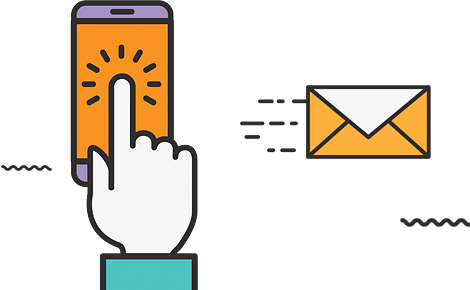These days, many internet users compare a proxy vs VPN, wondering what they should use when browsing to protect themselves.
In 2019, 84% of consumers said they cared about their privacy and data, and 80% were willing to act to protect it.
Virtual Private Networks (VPNs) and proxies are a potential solution because they add an extra layer between a browser and any data tracking company or government.
But what’s the difference between a proxy vs a VPN? Which option is best if you want to improve your privacy and safety online?
In this article, I’ll answer a few questions and highlight the crucial differences between the two.
What Is a Virtual Private Network (VPN)?
A virtual private network, or VPN, is a private network that encrypts any data sent to or received from the internet. It helps you securely and privately access websites and use your programs and apps, regardless of the network you’re using.
Think of it as a secure courier, taking website’s data from the website and delivering it securely to your computer. Just like an armored car would transport cash to and from an ATM.
It also hides your IP (here’s how to check your IP), and allows you to change your location so you can get access to geo-restricted content. Like if your favorite show isn’t available on Netflix in the country you’re visiting.
You can also access your company’s file system remotely with an “office IP address.”
A VPN works at the operating system level and encrypts all incoming and outgoing internet traffic.
How Does a VPN Work?
When communicating with the VPN server, the VPN client uses data encryption, which remotely accesses the website or data you have in mind.You get an intermediary on both sides. The client hides your query from your router and internet service provider (ISP), while the VPN server hides your identity from the webpage or service you’re using.
It makes a massive difference to security when you’re using any sort of public WiFi network. Online shopping, banking, or even sending work emails through an open network is a lot more secure with a VPN.
Since the VPN encrypts your connection, potential hackers can’t “eavesdrop” on the transmission to steal vulnerable data, like your account number, or worse, your password.
It also prevents your ISP or employer from spying on your traffic and what you’re doing online by tracking the router traffic.
If your company uses a VPN-enabled router, you can use a VPN to remotely connect to your office network and access office files, the CRM, or other software from the road.
What Is a Proxy Server?
A proxy server is typically a remote public server accessed through a web app or desktop program that accesses web pages on your behalf.
A proxy server works at the application level, acting as a proxy for a single app (like your browser) at a time.
Many proxy servers don’t support secure HTTPS data transfers, and are, by default, not secure.
How Does a Proxy Server Work?
When most people use the word proxy server, they mean HTTP proxies.
These proxy servers are web servers that access a webpage through the internet and then forward the data to your browser.
You can use these to access geo-restricted websites and pages in your browser.
Unlike a VPN, your proxy connection isn’t encrypted. It just acts as an intermediary between your computer and the final server.
As a result, an HTTP proxy will hide your identity from the website but won’t secure any sensitive data.
SOCKS5 Proxies
A SOCKS5 proxy works like HTTP or web proxies, but you can connect it to other applications, not just your web browser.
A SOCKS5 proxy restricts all data transfer to the 5th layer, effectively blocking attempts to tunnel or scan your system using common hacker tools.
Since you’re setting it up at the application level, the program itself must support proxy usage. It doesn’t control all incoming and outgoing traffic the way a VPN does. But you can use it for peer-to-peer file sharing, email, torrents, and more.
Proxy vs VPN: Security
93% of data breaches could have been avoided through fundamental data security efforts. For a private person, that usually means taking a few extra precautions when browsing the internet.
Especially when using the internet from a public network. But which option is the best choice when it comes to improving your security?
Let’s start by taking a closer look at proxy servers.
is Proxy Safe?
The short answer is: probably not. Especially if you favor proxy servers because they tend to be free, as opposed to VPNs.
Public, unencrypted proxy servers hide your identity from the website you’re visiting. But they do nothing to encrypt your connection to the proxy server itself.
By using a public proxy server, you risk ending up with a less secure connection than by just connecting to a web server directly through your browser.
Paid proxy servers with HTTPS connections and password protection are usually safe. But they’re still limited compared to the end-to-end encryption you get with a professional-grade VPN.
Is VPN Safe?
Yes, the vast majority of commercial VPNs are safe to use. A VPN loads the data on the server-end and then encrypts the data before sending it to the client on your computer.
Only after the data has been sent through to the client does it decrypt the data for other programs to use. So not only is your identity hidden from the website or service you visit, your ISP, or even the network doesn’t know what data you’re loading either.
All they can see is that you’re loading encrypted data from a VPN. It protects your data from any malicious hackers on an open network, as well as the prying eyes of the government or your employer.
It will also protect your IP address from getting revealed, protecting your computer from DDoS attacks and other brute force attacks.
All this protection may sound like a lengthy process, but it all happens in microseconds. It doesn’t significantly impact your browsing experience. You can even stream movies in HD without any lag or play online games without latency issues.
The only caveat is that a VPN service is only as reliable as its provider. So you should do your due diligence when choosing a VPN.
Remember that you’re giving a company full access to your internet traffic. Choose a VPN provider with a stellar reputation and good privacy practices.
Proxy vs VPN: Privacy
74% of Americans have limited their online activity due to privacy concerns.
Locally installed VPNs offer complete encryption of your data from the moment it leaves your computer until its destination. That means it’s a lot harder for people to spy on your data.
Even if you’re on an open WIFI network, the encryption protects your data from being intercepted by malicious hackers.
And since the VPN uses end-to-end encryption, your ISP, router, employer, or government can’t access your data either.
That’s part of the reason why the Chinese government is trying to restrict the public’s access to VPNs. Because when even the ISP can’t snoop on the traffic, there’s no way to control if you’re accessing blocked websites or not.
VPNs will also hide your IP address and location from the website you visit, making it harder to identify you.
Proxy servers just act as a go-between and hide your IP address from the web server you visit.
Even with a VPN or proxy, you’ll still be vulnerable to device fingerprinting and other techniques used by scrupulous advertisers to show “relevant” ads.
Proxy vs VPN: Connection Speed
Another key difference between a proxy and a VPN is the speed of the connection.
With a public proxy server, you may struggle to even get a single megabit per second, while some VPNs offer speeds of 50 Mbps or higher.
While the encryption of a VPN may add a few milliseconds of latency, it isn’t noticeable unless you’re a professional gamer or streamer at the highest level.
In some cases, using a VPN can even speed up your connection. Most major providers use a network of data centers around the world. So if the site doesn’t use a CDN, or the CDN’s closest data center is far away, a VPN connection may be faster.
Summary
When it comes to security and privacy, a public proxy server is no match for a premium, encrypted VPN. A VPN costs some money, sure, but it makes up for that in reliability, security, privacy, and connection speed.
Securing your web traffic isn’t just a matter of accessing geo-blocked streaming content. It could also have deeper ramifications into the freedom to gather or share information that’s not accessible in someone’s country.